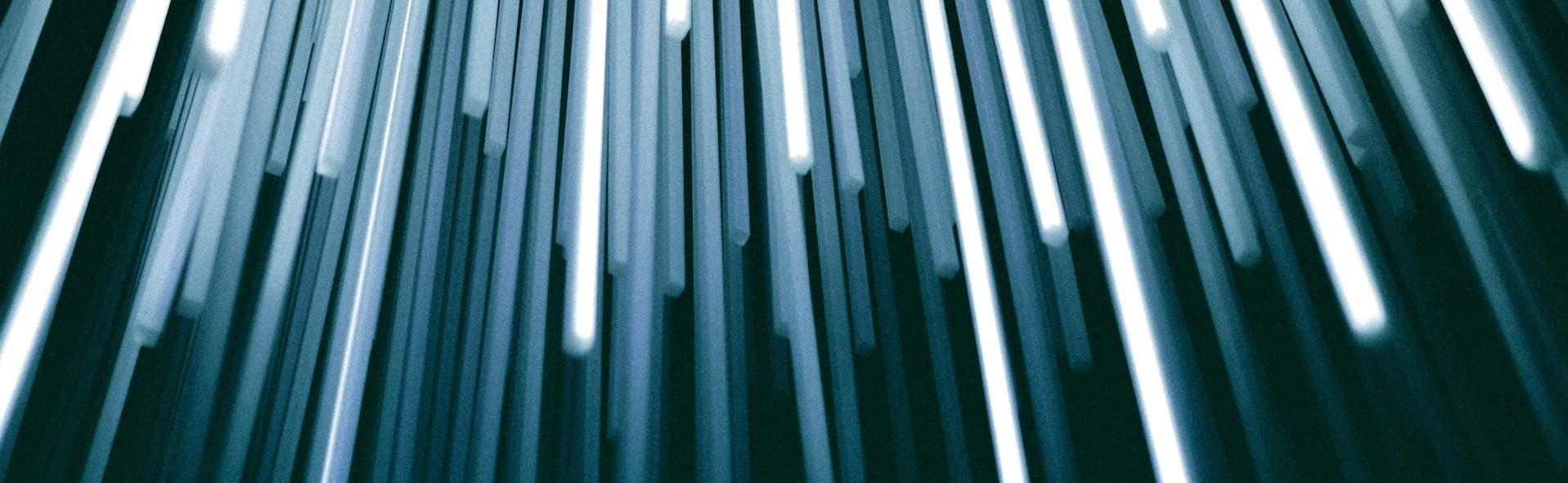.png) | For UPMC Users412-647-HELP (4357) |
 | For Pitt Users412-624-HELP (4357) |
Department SharePoint Instructions

Our department's intranet site resides on SharePoint, the cloud platform built into Office 365. UPMC network users can visit SharePoint from anywhere, on any device. Upon visiting the SharePoint portal, you will be prompted to enter your UPMC account username and password.
Important Notes:
- SharePoint cannot be accessed directly from clinical PCs. To access the SharePoint site on a clinical PC, you must run Microsoft Edge from MyApps and use that browser window within MyApps to visit the site (copy and paste https://upmchs.sharepoint.com/sites/anes/SitePages/Home.aspx into the address bar)
- Both Office 365 and MyApps use two-step verification every time you access these applications from outside the UPMC network or from a non-UPMC device. If you are using a UPMC device on the UPMC network, you will not be required to use two-step verification to log in to these applications. Users must complete the two-step verification setup process in advance. Instructions for setting up two-step verification are posted internally on the UPMC Infonet.
- Please note that, as of December 2024, our department is working with UPMC IT to migrate from SharePoint to Microsoft Teams, and this process will include the transition of all content to custom Teams channels. If you have any questions regarding this migration or if you have been contacted regarding a SharePoint site and are unsure what to do, please contact the department's Communications Team, and your question(s) will be directed to the appropriate team member.